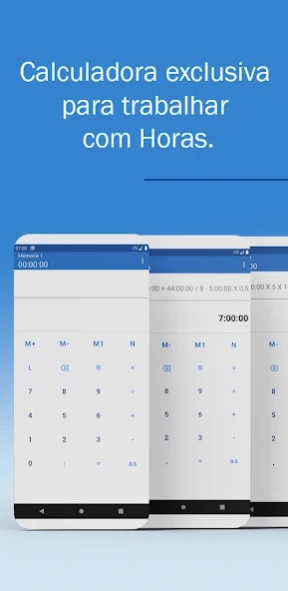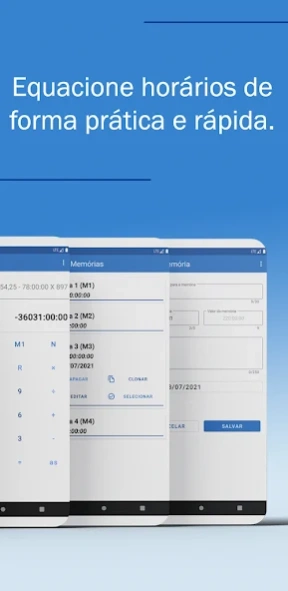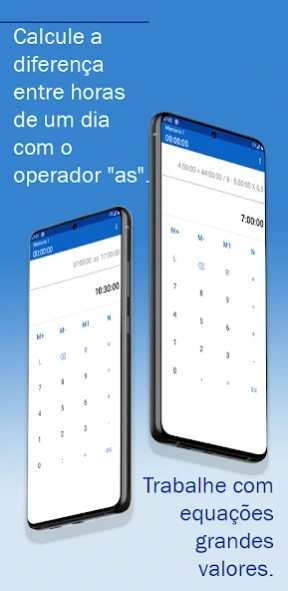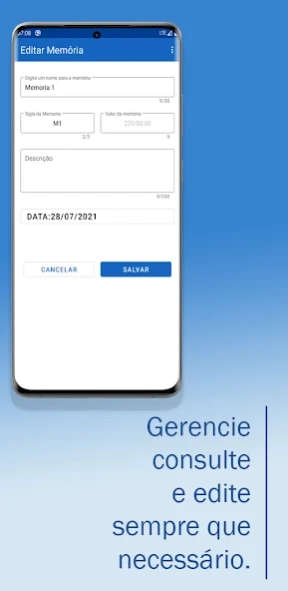Calculadora de Horas 2.1.2
Free Version
Publisher Description
Calculadora de Horas - Simple calculator to make calculations easy with hours
Calculator with resources to work with the calculation of hours.
Multiply or divide hours by decimal numbers, add or subtract hours freely, the calculator will automatically convert from hours to minutes and vice versa.
RESOURCES:
The new Time Calculator allows you to save numerous memory records with a new interface to edit the name of the memory, add a description and even link a date to the selected memory.
The calculator is capable of performing the most diverse calculations with values in hours such as:
-Multiplication of hours by decimal numbers;
-Division of hours by decimal numbers;
-Add two hours values;
-Subtract an hour value from another hour value;
-Calculate the time difference in a day using the 'as' operator;
-Adding or subtracting the calculated values in a memory;
-Manage saved memories;
-And finally, create your equation by merging values in hours with decimal numbers;
About Calculadora de Horas
Calculadora de Horas is a free app for Android published in the System Maintenance list of apps, part of System Utilities.
The company that develops Calculadora de Horas is Rodolfo Fagundes. The latest version released by its developer is 2.1.2.
To install Calculadora de Horas on your Android device, just click the green Continue To App button above to start the installation process. The app is listed on our website since 2024-02-03 and was downloaded 2 times. We have already checked if the download link is safe, however for your own protection we recommend that you scan the downloaded app with your antivirus. Your antivirus may detect the Calculadora de Horas as malware as malware if the download link to com.fagundes.calculadoradehoras is broken.
How to install Calculadora de Horas on your Android device:
- Click on the Continue To App button on our website. This will redirect you to Google Play.
- Once the Calculadora de Horas is shown in the Google Play listing of your Android device, you can start its download and installation. Tap on the Install button located below the search bar and to the right of the app icon.
- A pop-up window with the permissions required by Calculadora de Horas will be shown. Click on Accept to continue the process.
- Calculadora de Horas will be downloaded onto your device, displaying a progress. Once the download completes, the installation will start and you'll get a notification after the installation is finished.